Use the left menu to display the desired calendar.
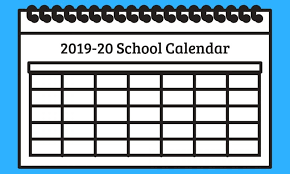
Options for feeding calendar events into your personal calendar...
This works with Google, Yahoo, iCal, Outlook and more!
Exporting Calendar Events
Click the share icon  on the right side of any calendar page to show calendar export option. This export button will export all of the events you have chosen to view into a file that you can then import into your own personal calendar.
on the right side of any calendar page to show calendar export option. This export button will export all of the events you have chosen to view into a file that you can then import into your own personal calendar.
Please note that if you choose this option, if any events change in date or time, you will not get that automatically updated and you would need to do another export and import.
iCal Feed Option
Click the share icon  on the right side of any calendar page to show the iCal feed option. This feed will pull all of the events into your personal calendar using an RSS feed. This allows your calendar to continue to keep the most current changes to any event in your calendar as well. This is a great way to stay updated with all the events if they get changed due to inclement weather.
on the right side of any calendar page to show the iCal feed option. This feed will pull all of the events into your personal calendar using an RSS feed. This allows your calendar to continue to keep the most current changes to any event in your calendar as well. This is a great way to stay updated with all the events if they get changed due to inclement weather.